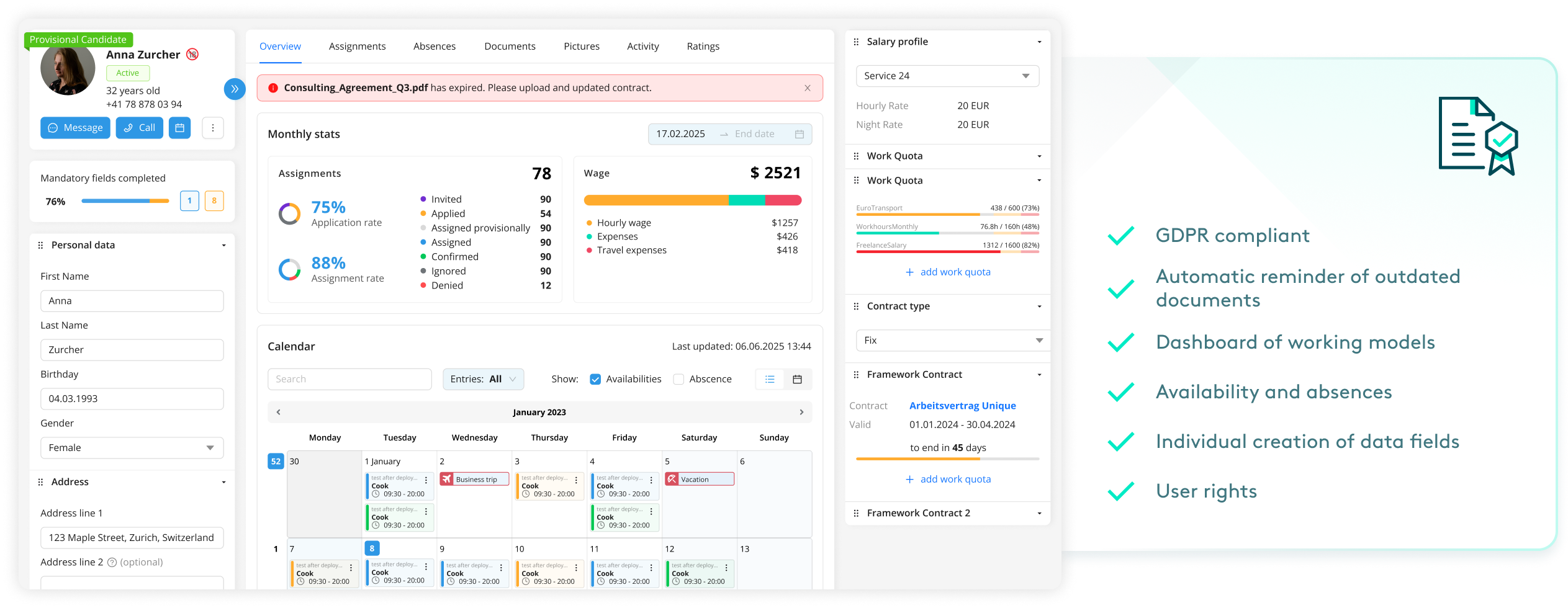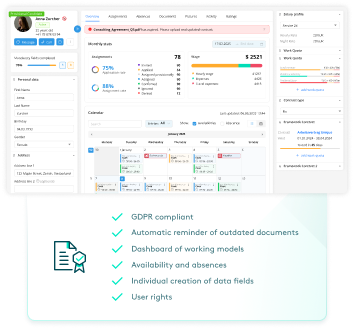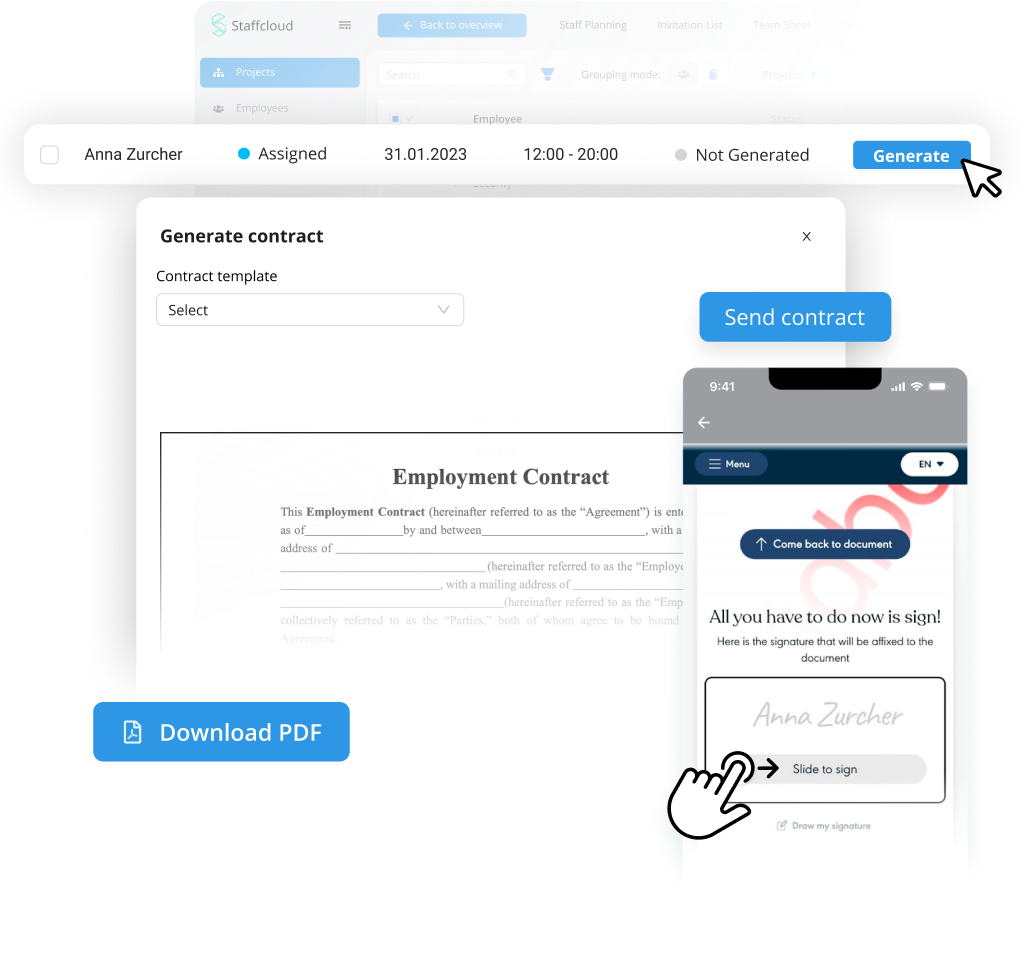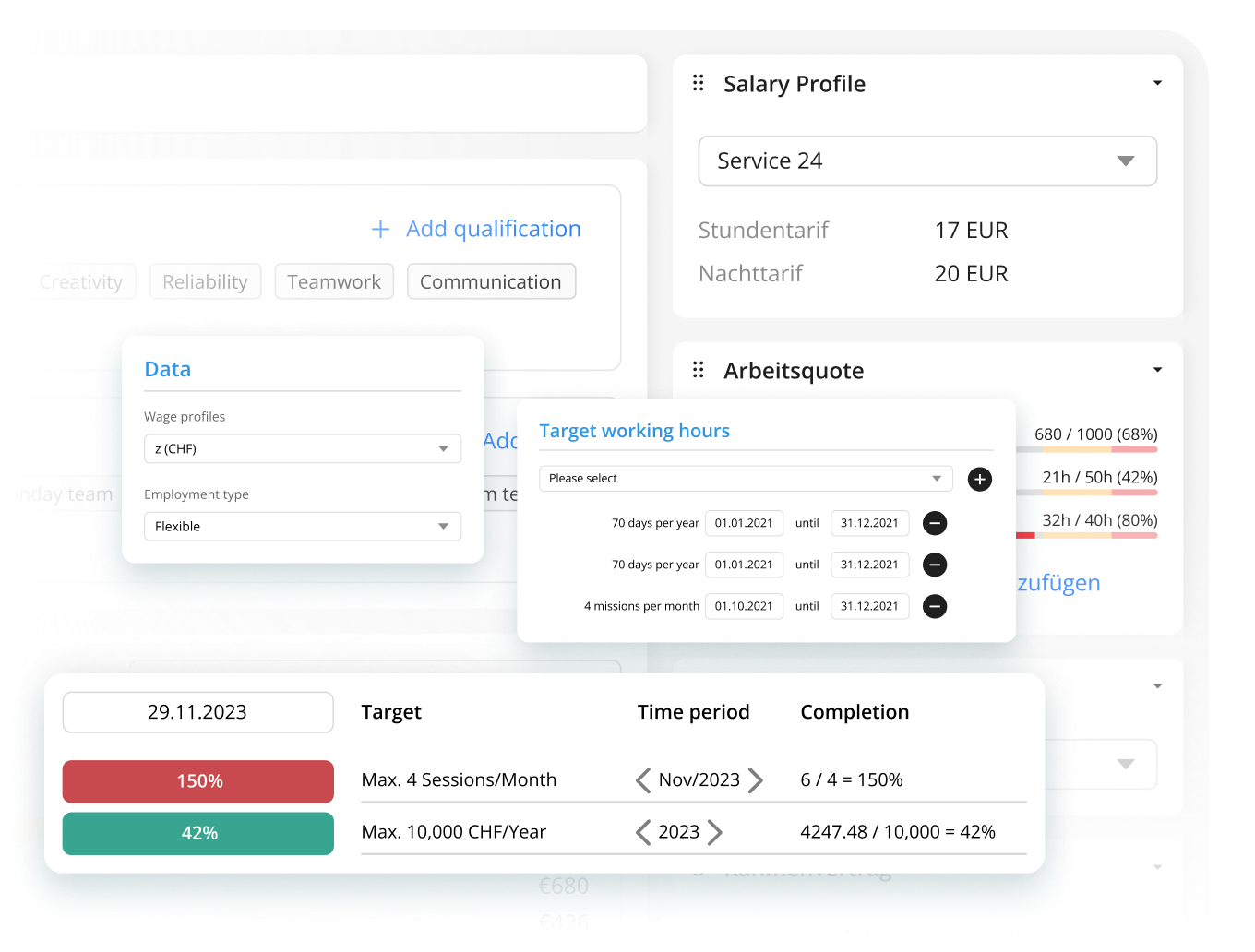- Tailor your personnel files to your company's needs and apply customised filters.
- Staff members can update their data when needed. Your HR department can approve any changes.
- Manage documents such as certifications and work agreements in digital personnel files.
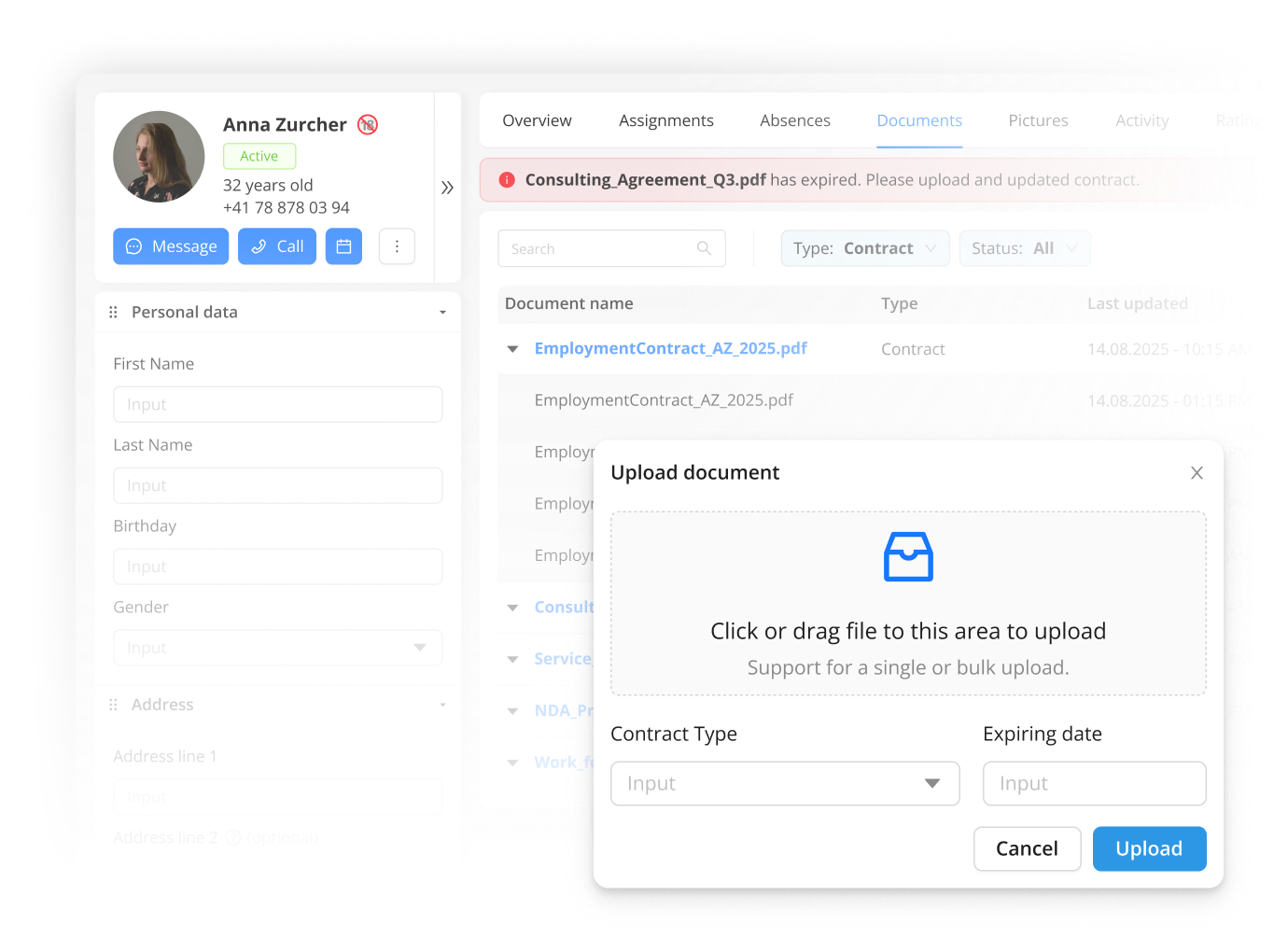
Keep track of expiry dates for documents such as employment contracts, driving licences, student cards, visas and other residence permits.
If a document is about to expire, employees can upload the updated files themselves.
Create, send, and manage all employment contracts directly in Staffcloud. This can be a framework or assignment agreement, or simply any confirmation that requires a digital signature.
It's all done with just a few clicks and automatically saved in the employee's personnel file.
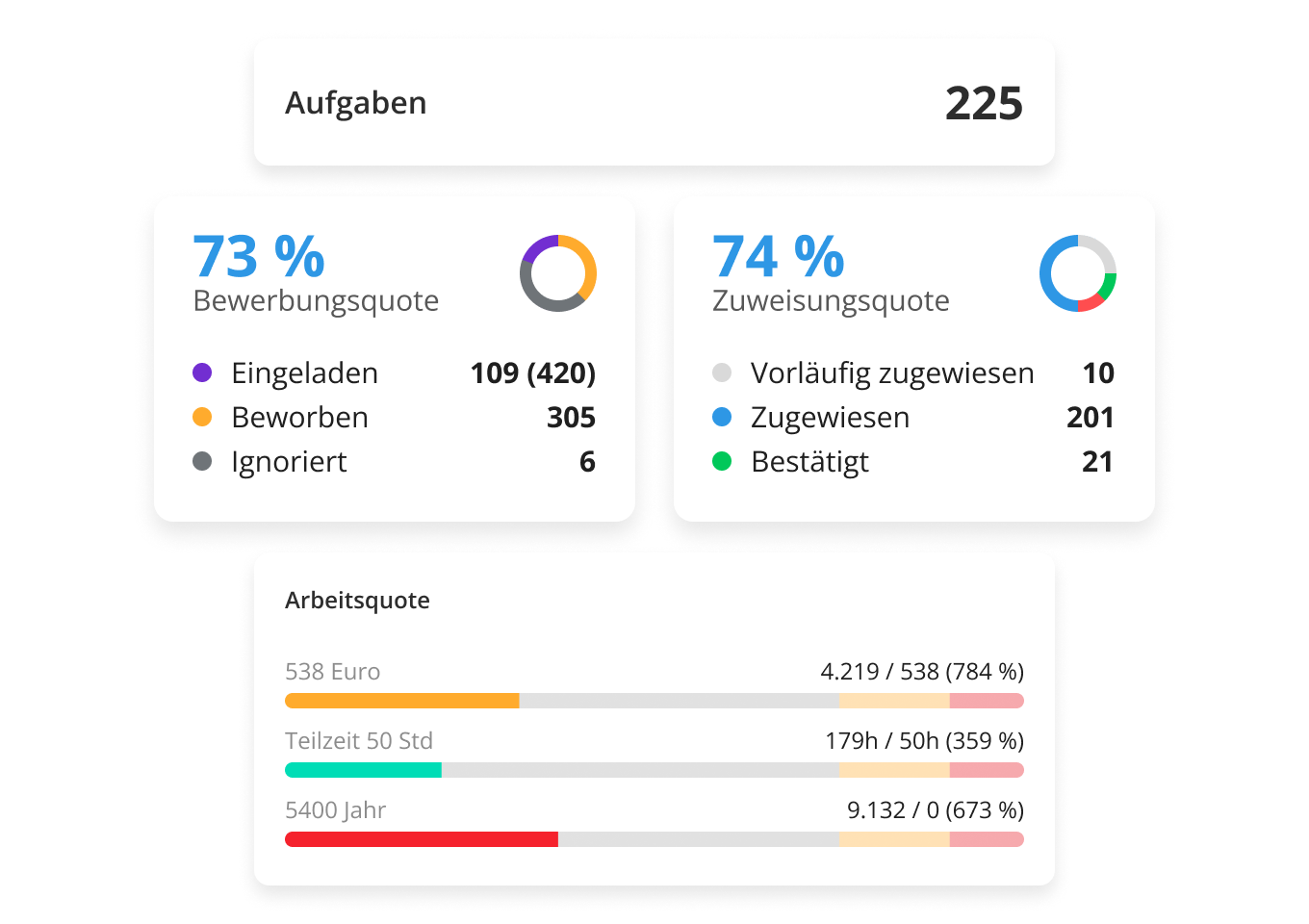
Create a data-driven corporate culture with information that helps you and your employees plan optimally.
Ensure that the agreed work arrangements with your employees are adhered to. You can monitor the following arrangements:
- Marginal employment
- Full-time (e.g. annual working hours)
- Part-time
- Temporary employees with and without work hour agreements
- Short-term employment (e.g. 3 months)