Easy check-in and check-out. Display your QR codes in one or more locations. When your employees get to work, they simply get out their phone, open the Staffcloud app and take a picture of the code. The same principle applies when they go on breaks and when they leave work.
Let your employees send you time stamps with included geodata and do away with laborious time sheets. Those of your employees who constantly work in different locations just open up the app at the start of their work time and submit their first time stamp.
When times are submitted, geodata are forwarded along with them - but only if the employee consents (GDPR.) As a manager, you can limit this by setting time-specific rules so that your employees can only send time stamps when they are actually working.
This type of work time tracking is often used by employees in the field. This includes promoters.
Accurate to the metre
You define the rules for location-dependent time recording yourself. For example, you can enable employees to only use the app to clock in when they arrive at work and log onto the company wi-fi.
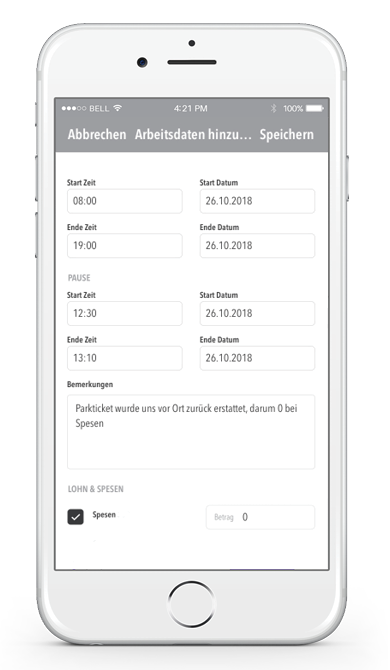
Tedious work reports or sheets with recorded work hours that are sent by post or email are no longer necessary. The same data can be sent via the Staffcloud employee app. The incoming data are directly matched to their corresponding projects and can immediately be used for payroll accounting.
Client confirmation with digital signatures
Once the job is done, all that is left is for your customer to approve the worksheets. Make manual recording a thing of the past; simply invite customers to digitally sign off on work hours – either for individual employees or whole teams. Once signed, both parties receive a PDF containing the approved work times in their respective inbox.
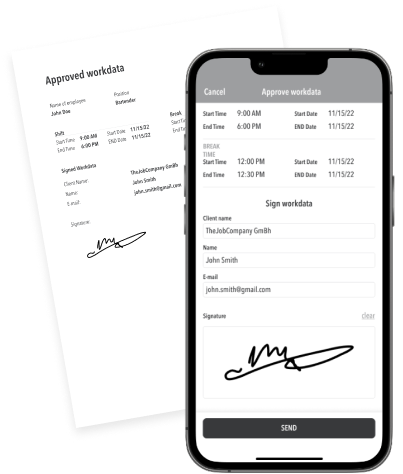
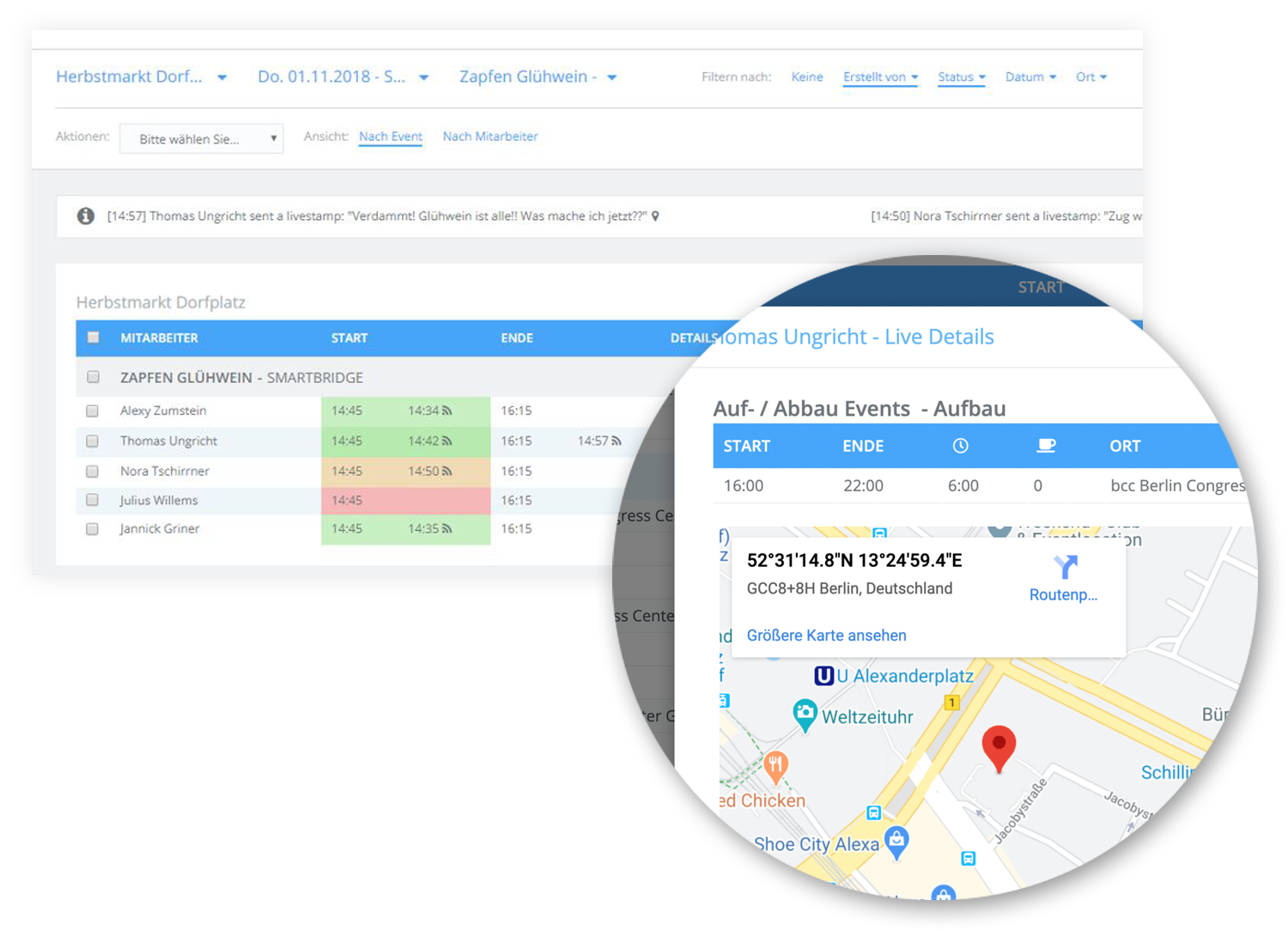
Easily monitor the work times submitted by your employees. You may accept, change or dismiss them. When sending you proposals, your employees can transmit any possible expenses and corresponding photos of their work location. All of the data can be used directly in payroll accounting.