Short videos on various software features, such as staff planning or time tracking.
Would you like a live demo?
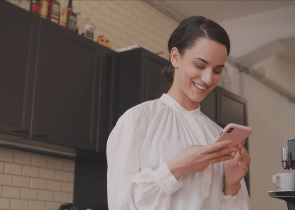
Forget Excel. Find out how Staffcloud can simplify your resource planning.
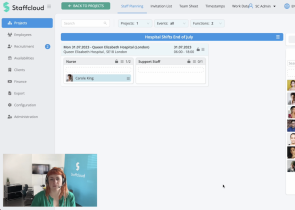
We start with some simple scheduling, then delve into more complex cases, all while showcasing our auto-matching feature.
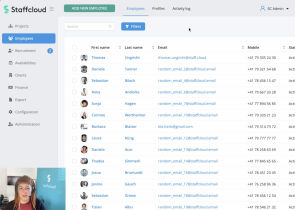
Our highly customisable employee management feature shows everything you need to know about your staff members, including their ratings.
Create assignment contracts and get digital signatures from your staff members. It takes just a few clicks.

This video gives an overview of the three different time tracking methods you can use in Staffcloud.
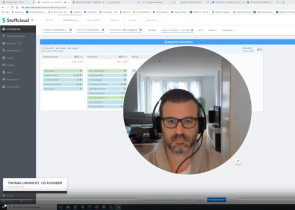
Let your staff members know what's going on – individually or via automated messaging.
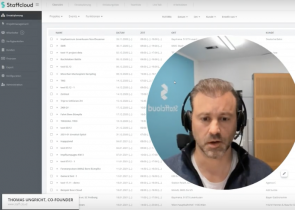
Staffcloud is highly customisable. We show you how to get the best out of our features by adapting them to your needs.
Our customers talk about how they work with Staffcloud, and reveal how they deal with industry-specific challenges.
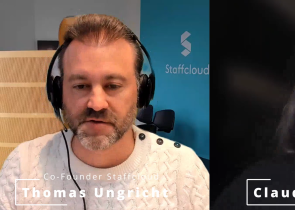
Claudia Ruhnau from promotion agency Zett Hospitality in Berlin explains how she achieved this.

A conversation about change management with Robert Hoyer and Melanie Fiand from the Faro Group (Spreespeicher) in Berlin

An interview with Sabine Goldschmid from PromoPool about turbo recruiting 150 promoters, and digitalisation
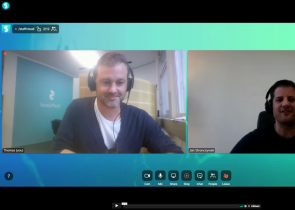
An interview with Jan Stronczynski, Managing Director at Premium Drive, about digitalisation and running a car shuttle service during the pandemic.
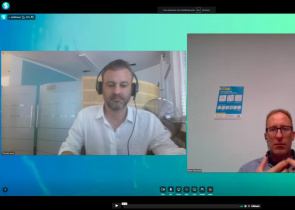
An interview with Reto Schubnell, command staff at Canton Thurgau (Switzerland).
These videos give you a more in-depth look at various topics.
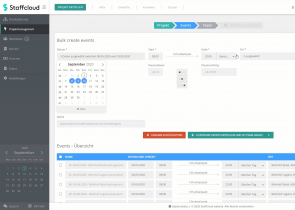
We have revised our project management module. Find out about any new tips and tricks in detail.